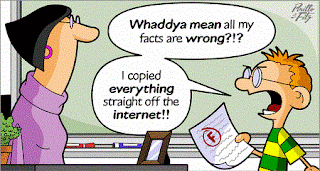There are so many ways for teachers to help students develop the ability to visually represent information and data. There are a variety of multimedia tools for students to use as well as graphic organizers because today's students are visual learners.
One of the best visual tools I use in the classroom is infographics. Not only do they help students organize their information, but they can take the place of the traditional research paper. The core parts to an infographic are visual, content, and knowledge. For the visual aspect, students need to pick a color scheme and make sure their choose high-quality and relevant graphics. I see students use too many colors that clash and district as well as images that are poor quality and irrelevant. The theme graphic is essential to the rest of the infographic because it is the centerpiece. The content should not only include facts and information, but statistics as well. The knowledge should include facts and deductions. I see students struggle with organizing information often. Students should be taught what information is important to include on an infographic and what needs to be left off.
Students need to be clear about who their target audience is and that the purpose of their infographic is clear so that they do not confuse who is reading it.
Login Register Go Pro! Groups Logout My account Upload Assets Help. (n.d.). Retrieved September 23, 2015, from http://www.easel.ly/blog/top-tips-from-experts-on-what-makes-a-great-infographic/
The Anatomy Of An Infographic: 5 Steps To Create A Powerful Visual - SpyreStudios. (2009, November 17). Retrieved September 23, 2015, from http://spyrestudios.com/the-anatomy-of-an-infographic-5-steps-to-create-a-powerful-visual/